
Ice Menu Bar - Take Control of Your Mac Menu Bar
A free, powerful Mac app to hide, manage, and customize your menu bar with ease and style.
Key Features
- Hide and show items
- Tint and shape options
- Switchable layout profiles

A free, powerful Mac app to hide, manage, and customize your menu bar with ease and style.
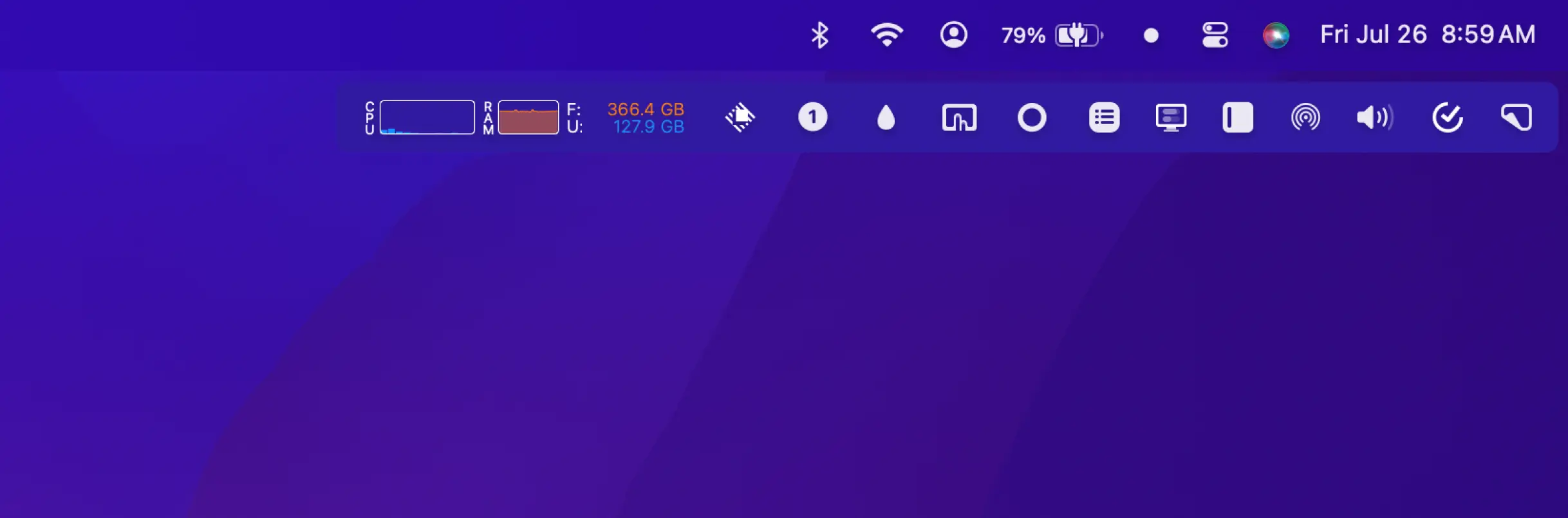
Is your Mac’s menu bar a cluttered mess of icons, or maybe just not quite you? Say hello to Ice Menu Bar, a free app that hands you the reins to tame and transform that top strip of your screen. Picture this: hide the apps you don’t need right now, then swipe or click to reveal them only when you want—perfect for keeping your workspace clean without losing access. But it’s more than just a declutter tool—tweak its look with tints, shadows, or rounded shapes, and save different layouts for work, play, or that notched MacBook life. Whether you’re a minimalist craving simplicity, a designer obsessed with aesthetics, or a multitasker juggling apps, Ice makes your menu bar work your way. Built for macOS with a drag-and-drop vibe and zero cost, it’s the ultimate tweak for a sharper, slicker Mac experience.

A free menu bar app that visually tracks your day’s progress to keep you motivated and on top of your time.

A free, simple menu bar app for Mac to view a monthly calendar and sync with Calendar or Google Calendar.