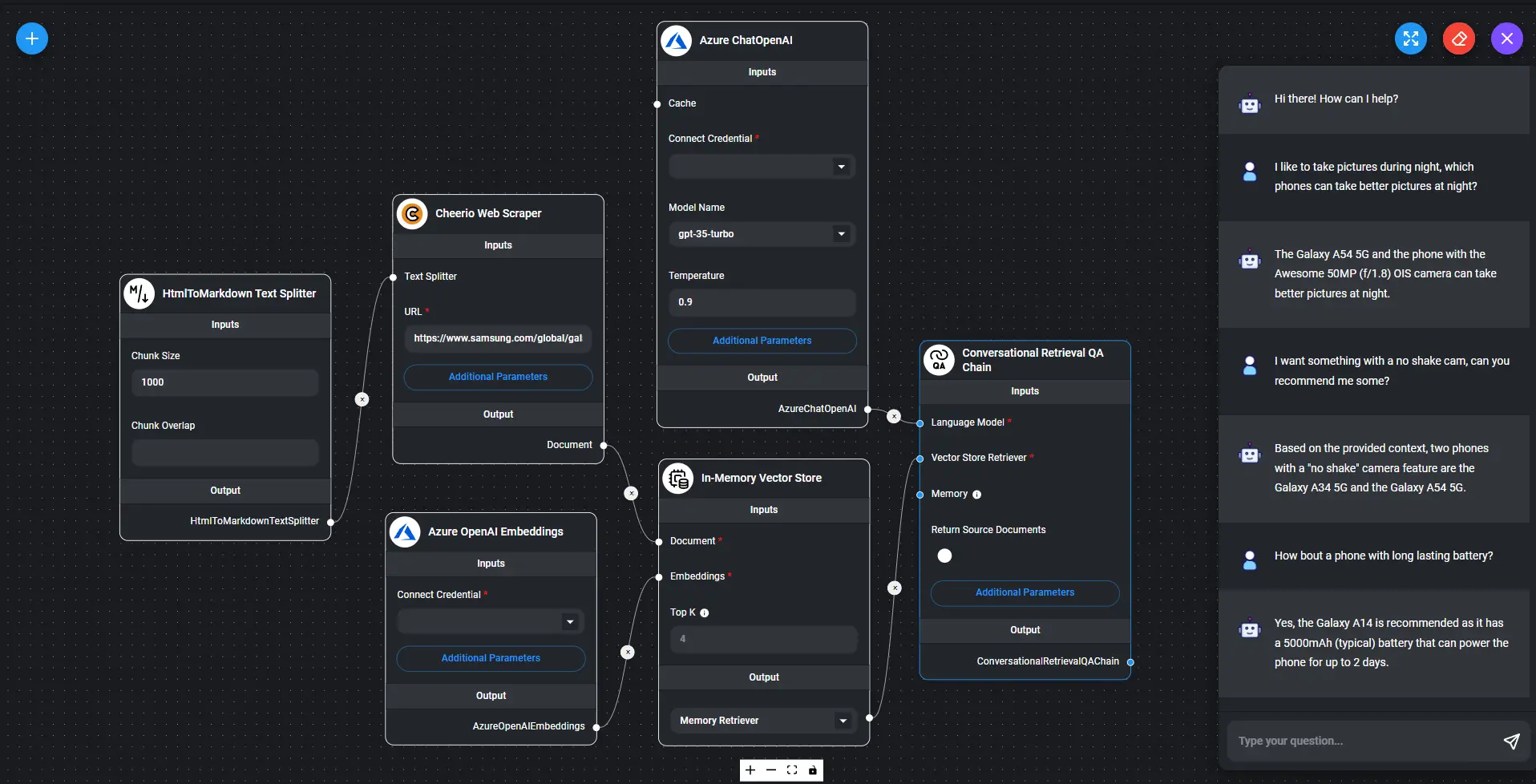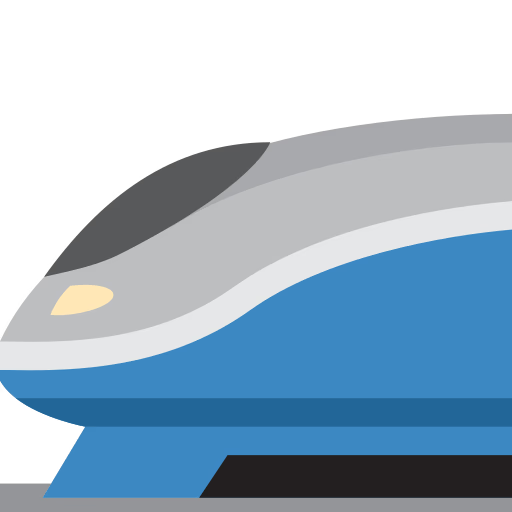Flowise is a powerful low-code platform that enables users to build AI workflows and applications through an intuitive visual interface. It bridges the gap between complex AI development and practical implementation, making AI accessible to teams without extensive technical expertise.
Key Features
- Visual Workflow Builder: Create AI workflows using an intuitive drag-and-drop interface without writing code.
- Extensive Integrations: Connect with 100+ tools including PostgreSQL, Redis, OpenAI, and Langchain.
- Local LLM Support: Run AI models locally for enhanced privacy and control.
- Cloud Deployment: Deploy your AI applications on various cloud platforms.
- API Access: Integrate Flowise functionality into existing applications through APIs.
- Custom Agents & Assistants: Build specialized AI agents for various use cases.
- Developer-Friendly: Includes React SDK and API support for custom development.
Why Choose Flowise?
- Ease of Use: Build complex AI workflows without extensive coding knowledge.
- Flexibility: Supports both cloud and local deployments with numerous integration options.
- Rapid Development: Accelerate AI application development with pre-built components.
- Scalability: Easily scale your AI solutions as your needs grow.
- Cost-Effective: Reduce development costs and time-to-market for AI solutions.
Use Cases
- Chatbot Development: Create intelligent customer service chatbots using your knowledge base.
- Product Description Generation: Automatically generate descriptions from product images.
- Review Summarization: Condense user reviews into actionable insights.
- Natural Language SQL Queries: Enable natural language interactions with databases.
- Custom AI Workflows: Build specialized AI solutions for unique business needs.
Getting Started
To begin using Flowise, visit their official website and follow the setup instructions. Whether you’re building customer service solutions, automating content generation, or creating custom AI workflows, Flowise provides the tools needed to bring your AI vision to life.
Docker Compose File
services:
flowise-db:
image: postgres:16-alpine
hostname: flowise-db
environment:
POSTGRES_DB: ${POSTGRES_DB}
POSTGRES_USER: ${POSTGRES_USER}
POSTGRES_PASSWORD: ${POSTGRES_PASSWORD}
volumes:
- ./flowise-db-data:/var/lib/postgresql/data
restart: unless-stopped
healthcheck:
test: ["CMD-SHELL", "pg_isready -U ${POSTGRES_USER} -d ${POSTGRES_DB}"]
interval: 5s
timeout: 5s
retries: 5
flowise:
image: flowiseai/flowise:latest
container_name: flowiseai
hostname: flowise
healthcheck:
test: wget --no-verbose --tries=1 --spider http://localhost:${PORT}
ports:
- 5023:${PORT}
volumes:
- ./flowiseai:/root/.flowise
environment:
DEBUG: false
PORT: ${PORT}
FLOWISE_USERNAME: ${FLOWISE_USERNAME}
FLOWISE_PASSWORD: ${FLOWISE_PASSWORD}
APIKEY_PATH: /root/.flowise
SECRETKEY_PATH: /root/.flowise
LOG_LEVEL: info
LOG_PATH: /root/.flowise/logs
DATABASE_TYPE: postgres
DATABASE_PORT: 5432
DATABASE_HOST: flowise-db
DATABASE_NAME: ${POSTGRES_DB}
DATABASE_USER: ${POSTGRES_USER}
DATABASE_PASSWORD: ${POSTGRES_PASSWORD}
restart: on-failure:5
depends_on:
flowise-db:
condition: service_healthy
entrypoint: /bin/sh -c "sleep 3; flowise start"
Flowise represents the future of AI development - where creating powerful AI applications is accessible to everyone, regardless of their technical background.