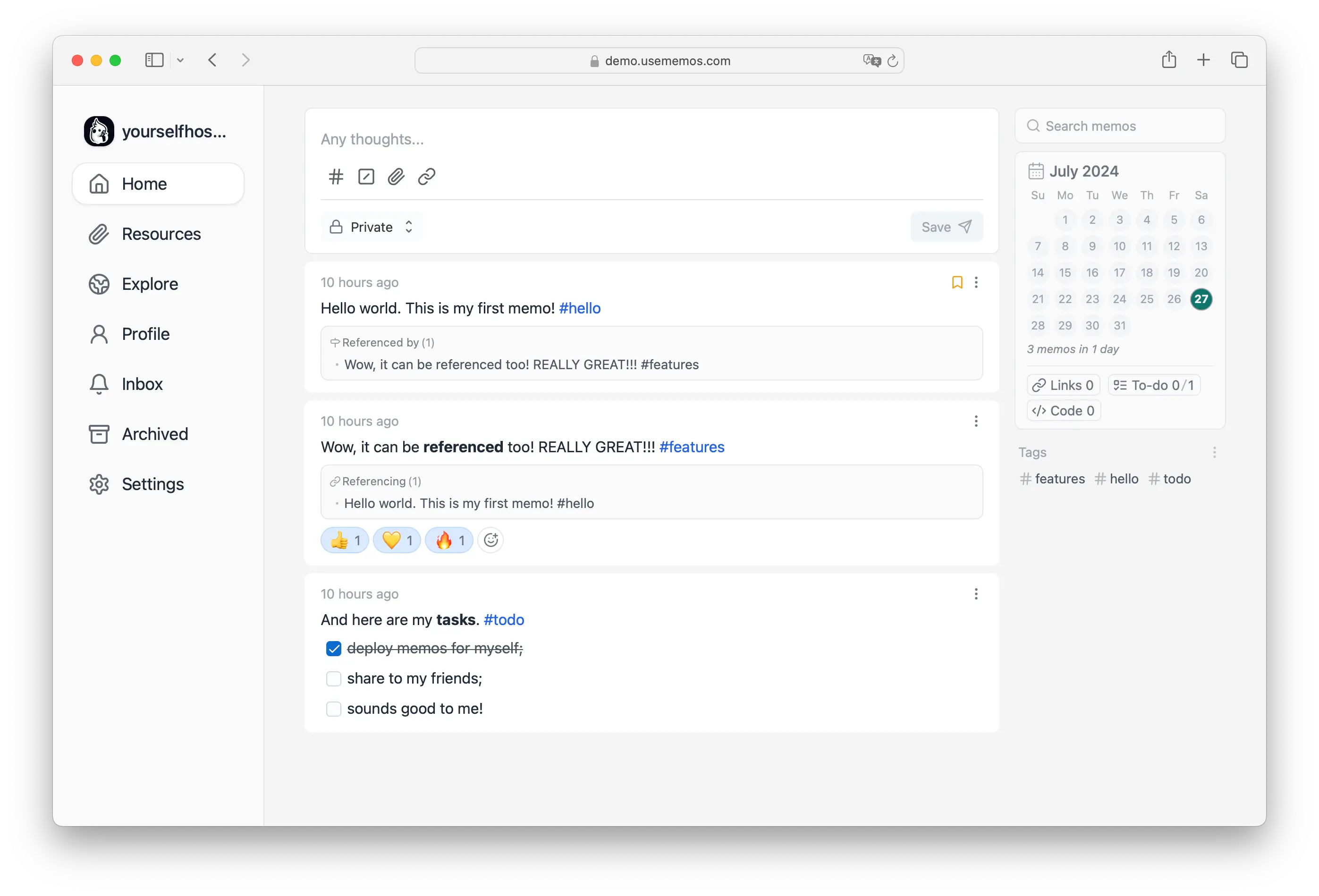Memos is an elegant, open-source note-taking solution that puts privacy and speed first. With over 32,000 GitHub stars and 3.9M+ Docker pulls, it’s becoming the go-to choice for users who want a simple yet powerful way to manage their thoughts and ideas.
Key Features
- Privacy-First Design: All your notes are stored in your local database, ensuring complete data privacy and control.
- Lightning-Fast Creation: Create notes instantly with a clean, distraction-free interface that lets you focus on your thoughts.
- Markdown Support: Format your notes easily with Markdown, making it simple to create structured, readable content.
- Customizable Experience: Personalize your Memos instance with custom server names, icons, system styles, and more.
- Lightweight Architecture: Built with Go and React.js, Memos runs smoothly without consuming excessive resources.
- API Integration: Connect Memos with other tools through its API, including Telegram integration.
- Regular Updates: With 70+ releases and 260+ contributors, Memos is actively maintained and constantly improving.
Why Choose Memos?
- Simplicity First: The clean interface lets you focus on what matters - your notes.
- Complete Control: Self-host your instance and keep your data private.
- No Cost: All features are completely free to use, forever.
- Active Community: Join a growing community of users and contributors.
- Quick Setup: Get started in minutes with Docker or traditional installation.
- Cross-Platform: Access your notes from any device with a web browser.
Getting Started
Getting started with Memos is straightforward:
- Choose your installation method:
- Use Docker for quick deployment
- Follow the traditional installation guide
- Customize your instance to match your preferences
- Start creating notes immediately
- Optionally, set up integrations with other tools
Whether you’re a student taking quick notes, a professional organizing thoughts, or someone who wants to keep their digital memories private, Memos provides the perfect balance of simplicity and functionality.
Join thousands of users who have chosen Memos as their privacy-focused, open-source note-taking solution. Start creating your notes, your way, today.