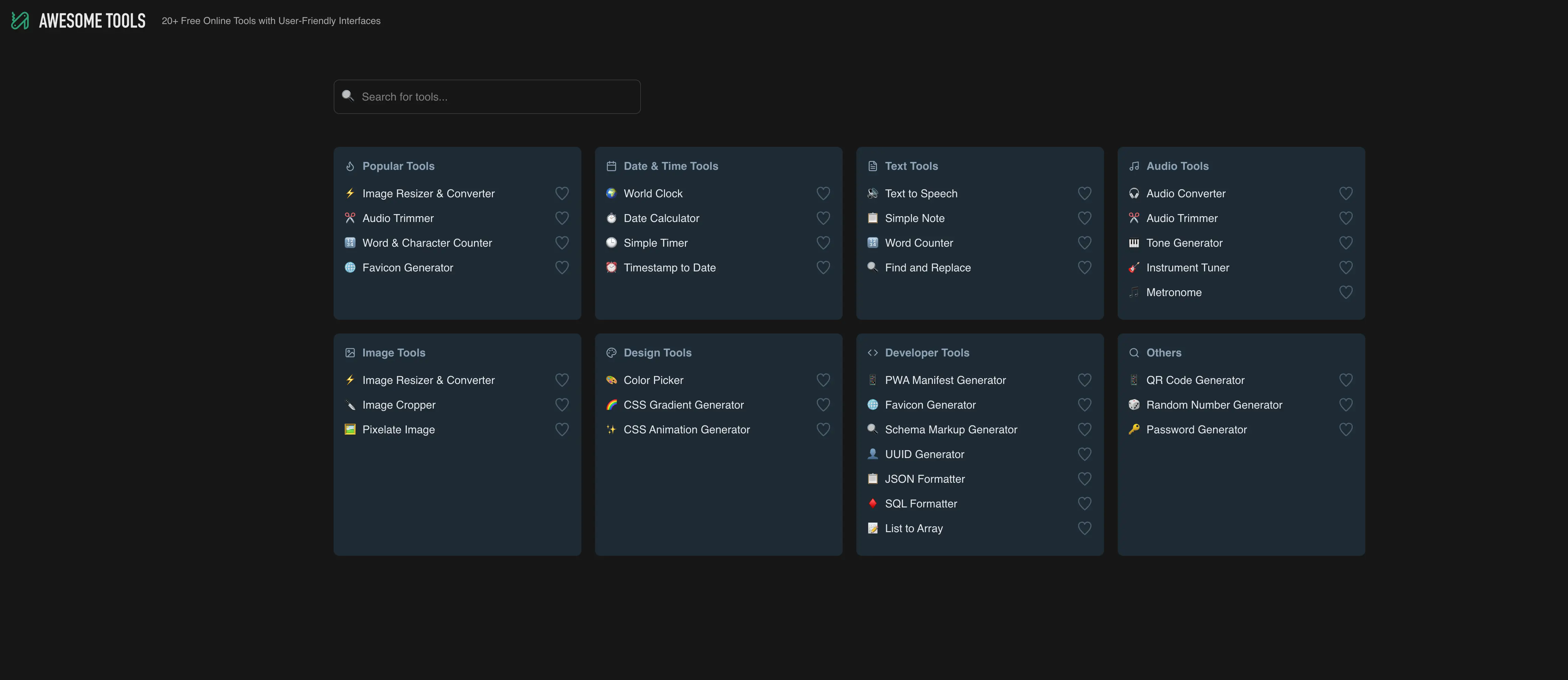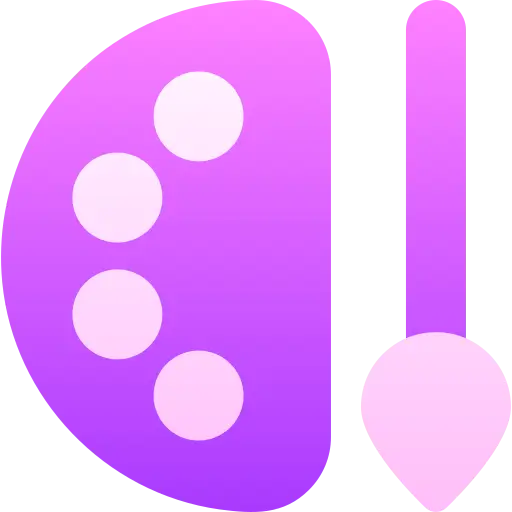Awesome Tools is a completely free, web-based platform offering over 20 intuitive online tools to streamline repetitive tasks. With no sign-up needed and a clean, ad-free experience, it’s perfect for developers, designers, content creators, and anyone looking to boost productivity without bloated interfaces.
Key Features
- Diverse Toolset: Over 20 tools covering text, audio, image editing, date/time utilities, and developer resources.
- Instant Access: No account creation or login required – jump straight into using the tools.
- Ad-Free Experience: Enjoy a distraction-free environment with no pop-ups or banners.
- Multi-Category Support: Tools for image resizing, audio trimming, text processing, design, and coding needs.
- User-Friendly Design: Fast, simple interfaces that require no technical expertise.
- 100% Free: All features available at no cost, with no hidden fees or subscriptions.
- Efficiency: Complete tasks like image resizing, audio trimming, or code formatting in seconds.
- Versatility: Suitable for a wide range of users, from students to professionals.
- Accessibility: Free and open to everyone, with no barriers to entry.
- Privacy: No sign-up means no personal data is collected.
- Reliability: Fast, lightweight tools that work seamlessly in any modern browser.
- Convenience: A one-stop shop for multiple utility needs, eliminating the need for separate apps.
Popular Use Cases
Content Creation
Resize images, trim audio clips, or generate favicons for your blog, website, or social media content.
Developer Workflow
Format JSON/SQL, generate UUIDs, or create PWA manifests and schema markup for your projects.
Everyday Productivity
Count words, convert timestamps, or use the world clock to manage schedules across time zones.
Design Projects
Pick colors, generate CSS gradients, or create animations without complex software.
How to Use
- Visit the Site: Go to https://awesometools.app/.
- Choose a Tool: Browse the categorized list and select the tool you need.
- Use It: Input your data (e.g., upload an image, paste text) and get instant results.
- Download or Copy: Save your output or copy it for immediate use.
- World Clock: Check times across different regions.
- Date Calculator: Compute date differences effortlessly.
- Timestamp to Date: Convert timestamps to readable formats.
Text Tools
- Text to Speech: Convert text into audio.
- Word Counter: Analyze text length and character count.
- Find and Replace: Edit text quickly and efficiently.
- Audio Trimmer: Cut audio clips to desired lengths.
- Tone Generator: Create custom sound frequencies.
- Metronome: Keep rhythm for music practice.
- Image Resizer & Converter: Adjust and convert image sizes/formats.
- Image Cropper: Trim images with precision.
- Pixelate Image: Add effects to visuals.
- Color Picker: Extract colors from any source.
- CSS Gradient Generator: Build smooth gradient styles.
- CSS Animation Generator: Create animations with ease.
- Favicon Generator: Craft icons for websites.
- JSON Formatter: Beautify and validate JSON data.
- UUID Generator: Generate unique identifiers.
Other Utilities
- QR Code Generator: Create scannable codes.
- Password Generator: Secure your accounts with strong passwords.
- Random Number Generator: Generate numbers for various needs.
Expert Tips
- Batch Process: Use tools like Image Resizer for multiple files to save time.
- Combine Tools: Trim audio and then convert it to a different format in one workflow.
- Bookmark Favorites: Keep Awesome Tools handy for frequent tasks like word counting or favicon creation.
- Test Outputs: Experiment with design tools (e.g., gradients) to refine your creative projects.
Awesome Tools stands out as a go-to resource for anyone seeking fast, free, and reliable utilities online. Whether you’re tweaking media, coding a project, or organizing your day, this platform simplifies the process with its straightforward, no-nonsense approach.