A free, open-source Mac app to run Stable Diffusion locally on Apple Silicon, with fast image generation and privacy.
Key Features
- Apple Silicon speed
- Core ML power
- Neural Engine boost
- Image-to-image edits
- ControlNet features
- Custom models
A free, open-source Mac app to run Stable Diffusion locally on Apple Silicon, with fast image generation and privacy.
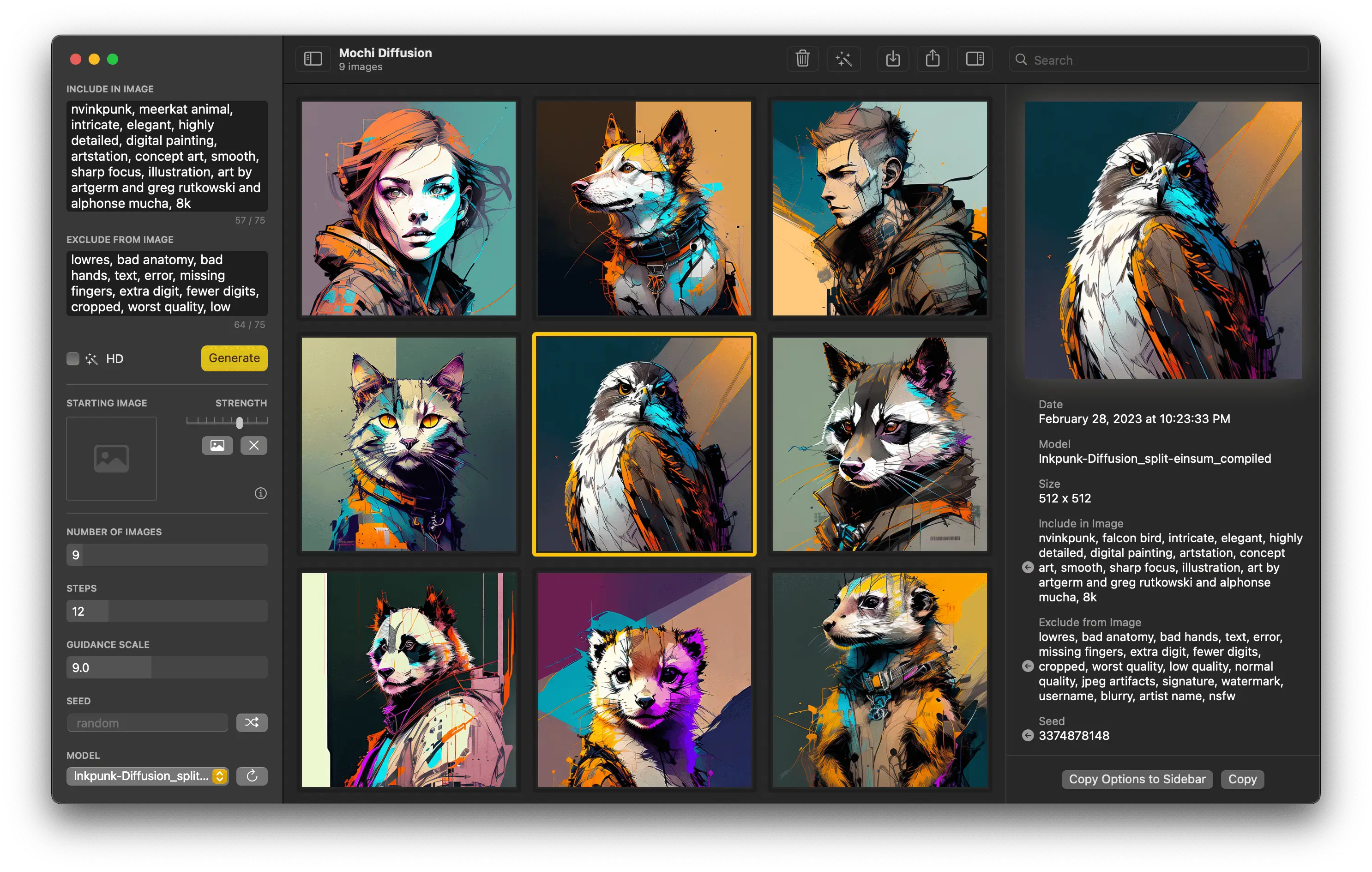
Dreaming of turning text into art or tweaking photos with AI, all from your Mac—without the cloud? Mochi Diffusion makes it real—a free, open-source app that runs Stable Diffusion right on your Apple Silicon Mac, tapping into Core ML and the Neural Engine for lightning-fast image generation. Type “sunset over a neon city” and watch it come to life, or drop a sketch and let it transform into something wild—all offline, all private. Built for M1 and later chips, it sips memory (just ~150MB!) while packing pro tools like ControlNet, custom models, and upscaling. Whether you’re an artist crafting visuals, a hobbyist playing with AI, or a privacy buff dodging online services, Mochi Diffusion turns your Mac into a creative AI studio that’s as efficient as it is fun.
Chat with your documents using this free, open-source AI tool packed with LLM support, RAG capabilities, and custom AI agents.
A free, open-source tool to run powerful language models like Llama and Mistral locally on your Mac with ease.
A versatile AI assistant for Mac that blends chat, document analysis, code generation, and image creation into one powerful, privacy-focused app.